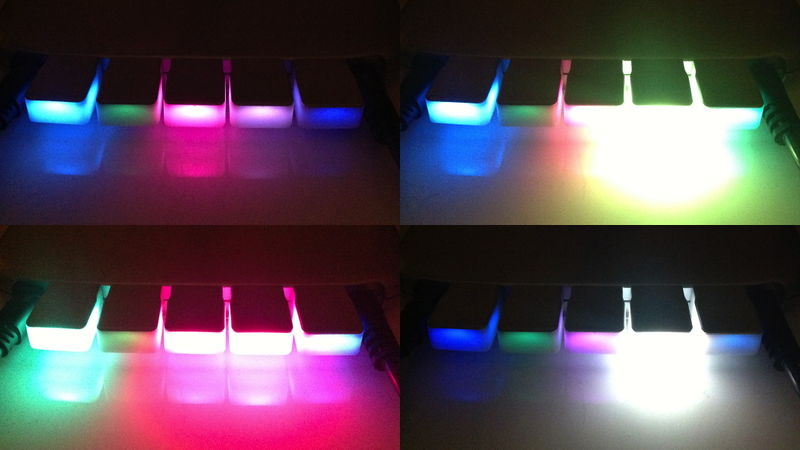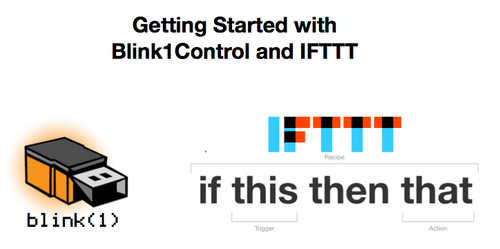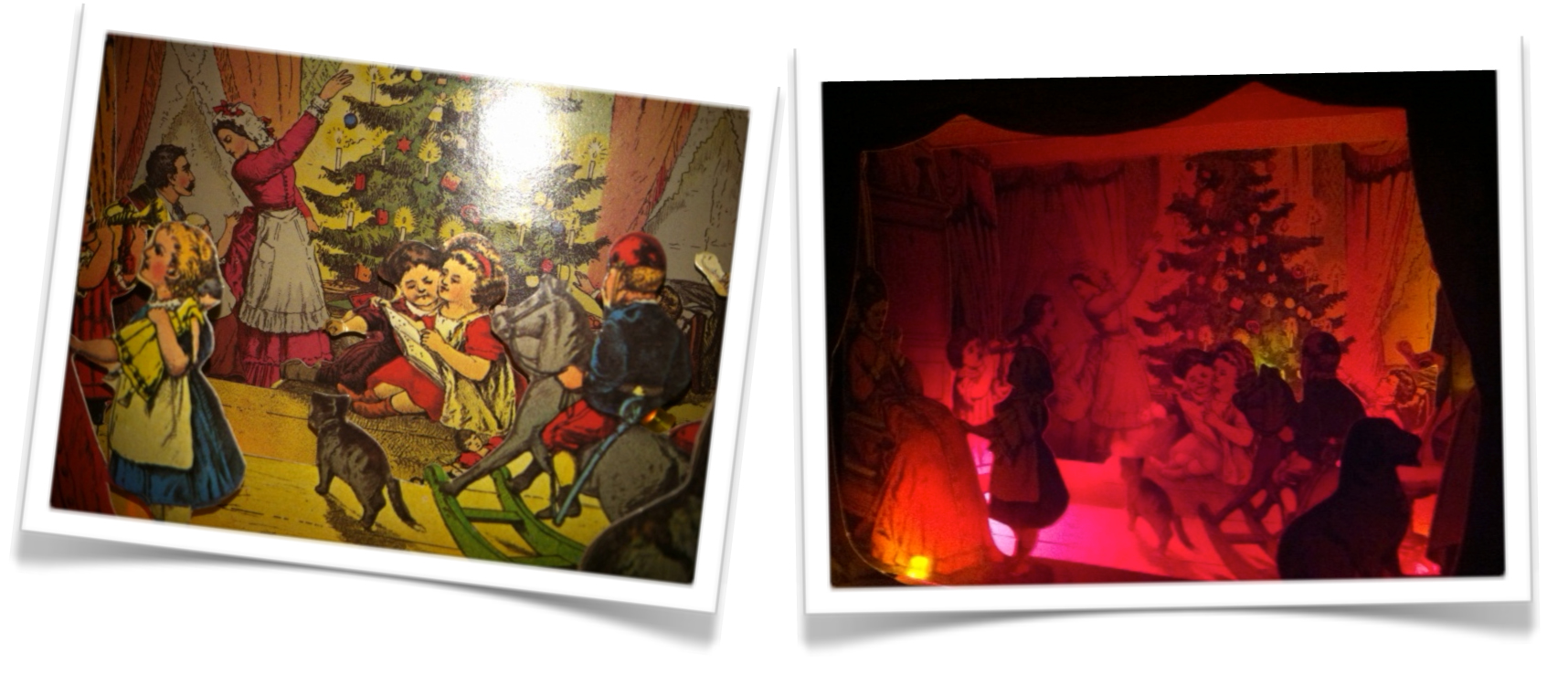Shapeways your own blink(1) enclosure!
/Love your blink(1) but wish the colors came out the top too? We designed blink(1) so you can swap in a different top or even make your own. Here's one we got made from Shapeways:

If you've not heard of Shapeways yet, you should go there now and poke around. It's an amazing site that offers an entirely new way for objects to be made and sold. Instead of a warehouse of products, Shapeways houses a database of 3D files uploaded by creators. When a customer buys one of the objects, it is fabricated on-demand, from a variety of materials that range from plastic to metal to ceramic.
If you'd like to try this yourself, you can find the blink(1) enclosure parts on our corner of Shapeways:
To try this out, we ordered the enclosure top in both the "White Strong & Flexible" and the "White Strong & Flexible Polished" materials. Cost per top was around $2.75 USD. The tops arrived in a little over a week, in little plastic bags.
Replacing the stock metal top was easy, just use your fingernail to pop it off, then snap on the new top.
The final result is pretty cool looking, though the Shapeways part is a slightly different shade of white than the neutral white of the blink(1) enclosure:
Or make your own enclosures at home!
If you have access to a 3D printer (like at your local hackerspace), you can also find the STL files to print your own enclosure on Thingiverse. Note that the STL files we've provided are from our production model, so they may not print well on lower-resolution 3d printers.