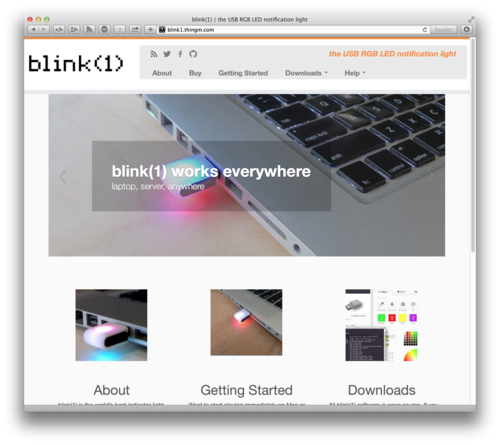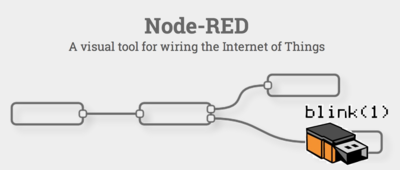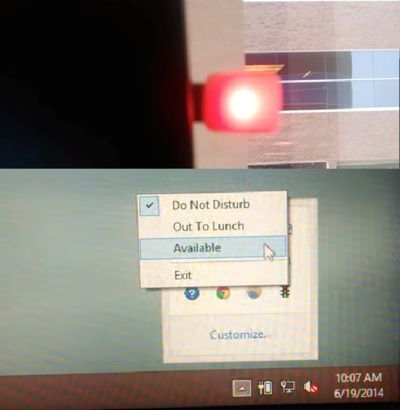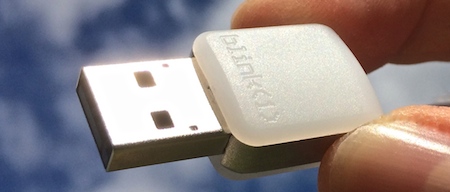Linux blink(1) Thunderbird Mail notification
/ User @davb5 found a great way to use blink(1) for Thunderbird Mail events, using the Mailbox Alert plugin and blink1-tool.
User @davb5 found a great way to use blink(1) for Thunderbird Mail events, using the Mailbox Alert plugin and blink1-tool.
As he says:
Using https://t.co/ao5fmFobID I have my @thingm #Blink1 notify me of new mail (on Linux with #Thunderbird and blink1-tool). Slick.
— David Barker (@davb5) September 8, 2014
Thanks Dave!