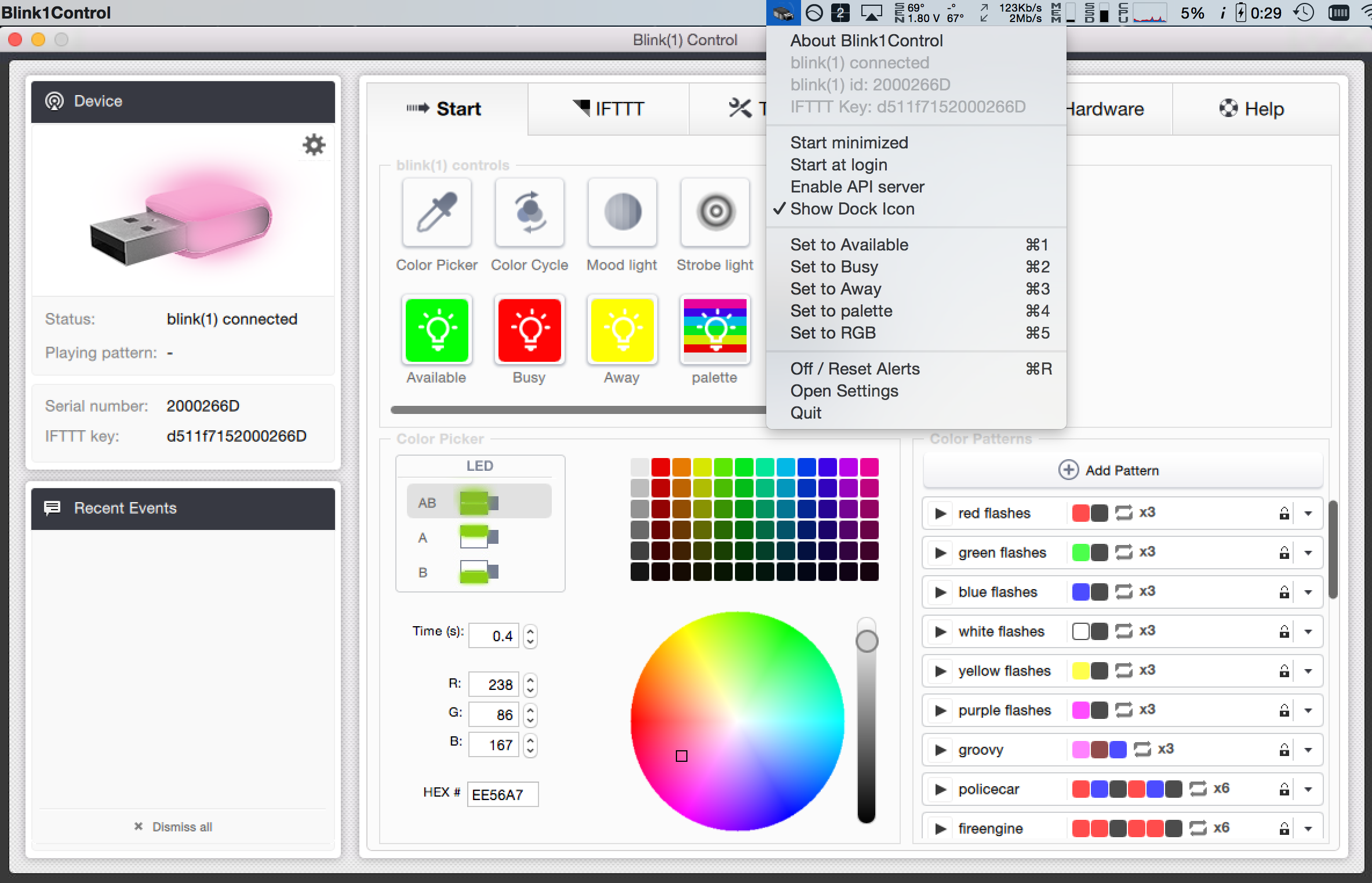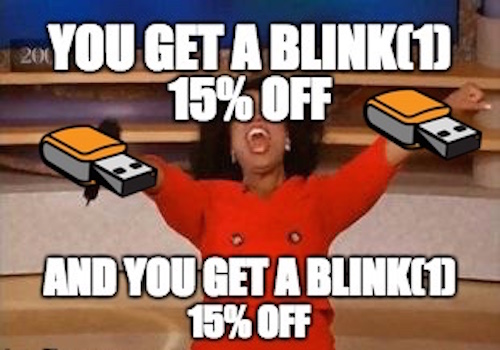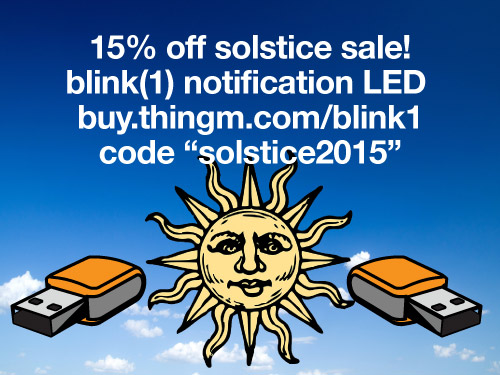Recently folks at TheAppsLab organized a scavenger hunt game for the KScope15 conference. In their write-up, they described the Internet-of-Things style devices they built to track people's game progress. These devices were battery-powered, WiFi-enabled Raspberry Pis with NFC readers and blink(1)s, and probably cost less than $150 each. Amazing!
This year we organized a scavenger hunt for Kscope15 in collaboration with the ODTUG board and YCC. [...]
The Smart Scanner was a great way to showcase IoT. We used the beloved Raspberry Pis to host an NFC reader. We used the awesome blink(1) USB LED light to indicate whether the scan was successful or not. We also added a Mini USB Wi-Fi dongle and a high capacity battery to assure complete freedom from wires.

After the event they had another write-up about the success of the scavenger hunt, with some nice words and some great pics:
The Scavenger Hunt was quite a comprehensive system for people to win points in various ways, and keep track of events, points and a leaderboard. And of course, we had one Internet of Things (IoT) component that people could search for and tap to win points.
And here is the build, with powerful battery connected to it, complete with anti-theft feature, which is double-sided duct tape :) All together, it is a stand-alone, self-contained, and definitely mobile, computer.
Isn’t it cool? I overheard on multiple occasions people say it was the coolest thing at the conference.

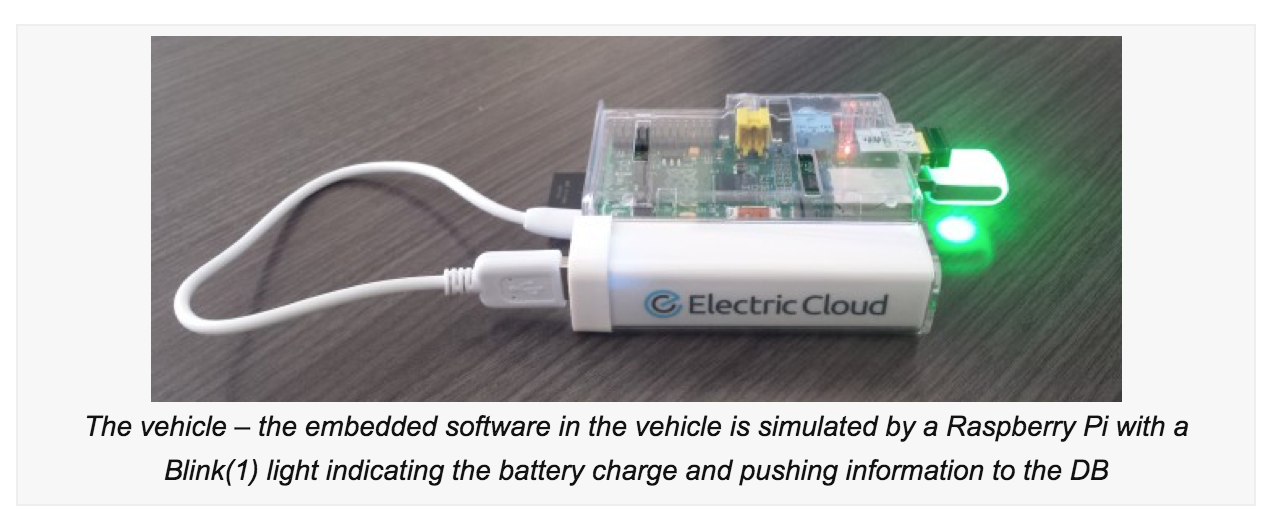 ElectricFlow is a tool designed to orchestrate large-scale software delivery. This is an increasingly notorious problem for everyone in the IoT space. To demonstrate how ElectricFlow could work for automotive software delivery, ElectricCloud made a simulation using a Raspberry Pi and a few blink(1) lights. This is a great example of how blink(1)s can be useful: you need a simple non-screen indicator on your embedded system. (and remember if you need more LEDs, blink(1)s can be hacked to add up to 18 LEDs)
ElectricFlow is a tool designed to orchestrate large-scale software delivery. This is an increasingly notorious problem for everyone in the IoT space. To demonstrate how ElectricFlow could work for automotive software delivery, ElectricCloud made a simulation using a Raspberry Pi and a few blink(1) lights. This is a great example of how blink(1)s can be useful: you need a simple non-screen indicator on your embedded system. (and remember if you need more LEDs, blink(1)s can be hacked to add up to 18 LEDs)