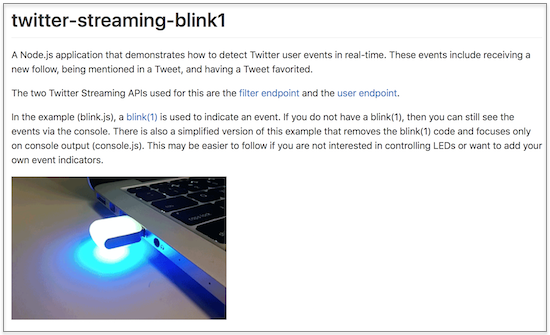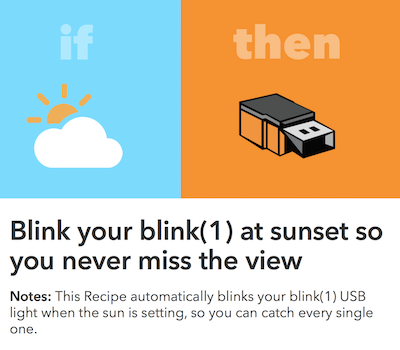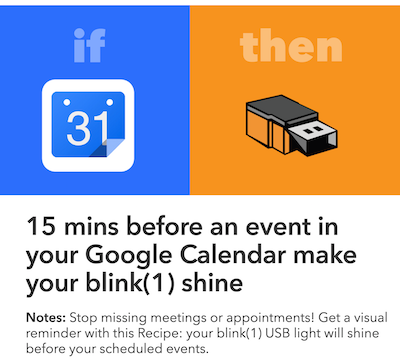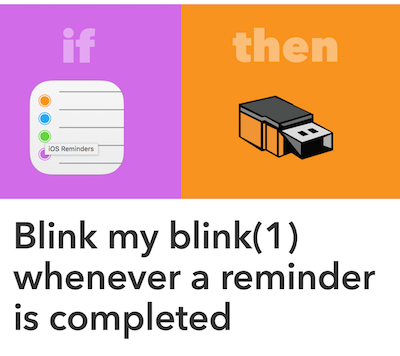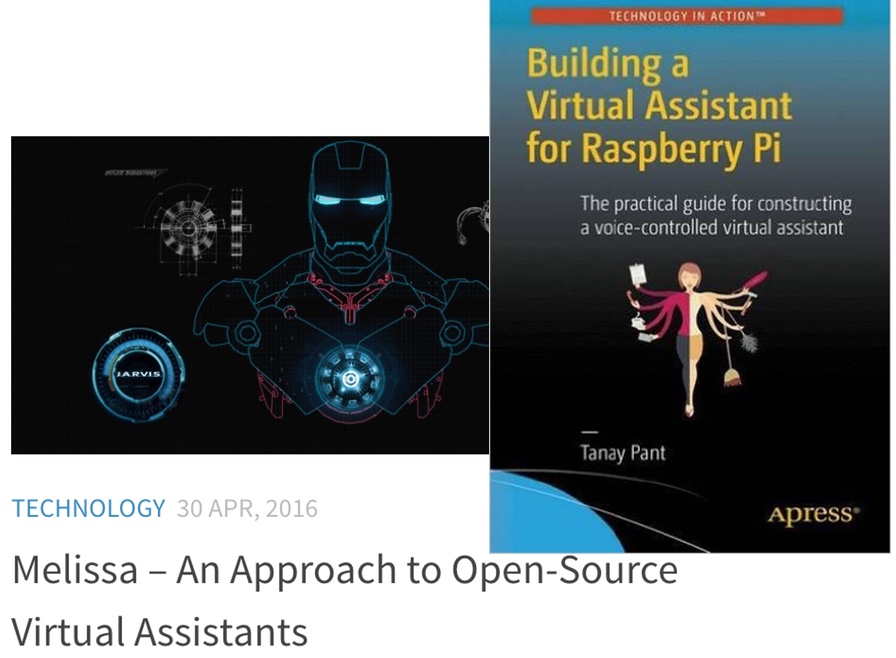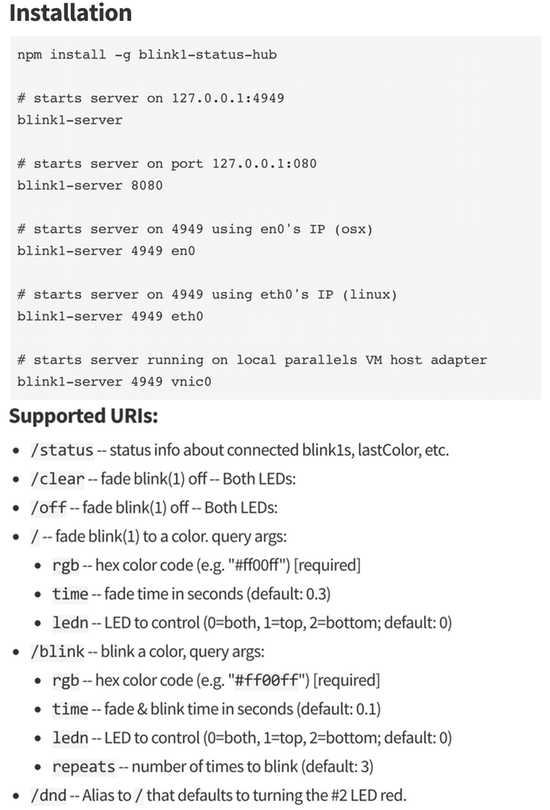Announcing Blink1Control2: public beta
/In late 2015, we started looking to update our Blink1Control GUI application for blink(1). The app has some strange UI choices, acts oddly on certain systems, and is hard to maintain. We started again looking for a solution to the problem we've tried to solve twice before: how to create a single cross-platform application that works well on every platform (including Linux). The app must integrate nicely with hardware and networking, have strong open-source backing, and can be maintained by a small staff (like one person, me). It turns out there's not a lot of solutions to this laundry list of desires. But we think Electron (the app framework created by GitHub and behind Atom and Slack) looks like a good choice. So for the last several months, Blink1Control2 has been in development and testing.
With that, here is the first public beta of Blink1Control2.
New features in Blink1Control2
- Multiple blink(1) support
- Skype support
- Redesigned "Event Sources" UI to more easily manage multiple ways to trigger blink(1)
- Greatly improved File/URL/Script support
- New "meta-patterns" for on-the-fly creation of color patterns
- Redesigned UI that looks great on HighDPI/Retina systems
- So many many bugfixes
- New bugs we haven't found yet
Features not yet in Blink1Control2
- Battery / CPU / Network level checking
- POP email support
- Certain API server calls
Blink1Control2 is written in Node.js and Electron. Electron is an amazing open source system created by Github for using web technologies to write desktop apps. Its most famous example is the Atom text editor.
We're very excited about the new Blink1Control2. One of the design changes was to make the "Event Sources" modular, so new event sources could be added easily. We're not there yet, but we're getting very close. If you have an idea of a neat event source we should add, let me know!
As with all things blink(1), Blink1Control2 is entirely open source.
Here's a screencast showing basic use of Blink1Control2 and goes over some of its features.
Downloads:
- Windows Installer - Blink1Control2.Setup.2.0.0-beta3-win32-x64.exe
- Windows Zip file - Blink1Control2-2.0.0-beta3-win32-x64.zip
- Mac DMG - Blink1Control2-2.0.0-beta3-mac.dmg
- Mac Zip file - Blink1Control2-2.0.0-beta3-mac.zip
Some useful links: - Main development page: https://github.com/todbot/Blink1Control2 - Releases: https://github.com/todbot/Blink1Control2/releases - Issues/Bugs: https://github.com/todbot/Blink1Control2/issues