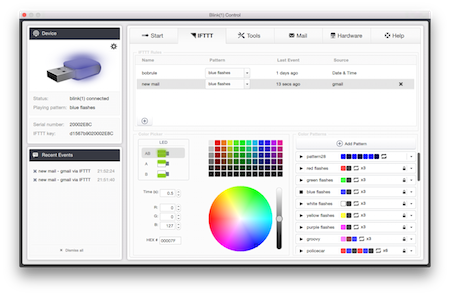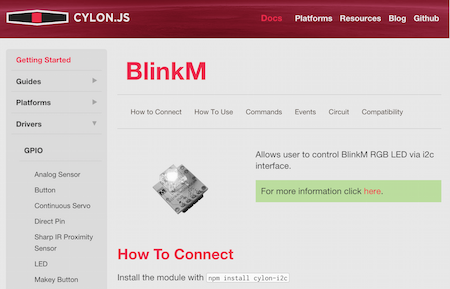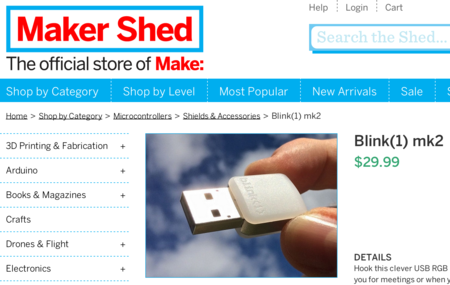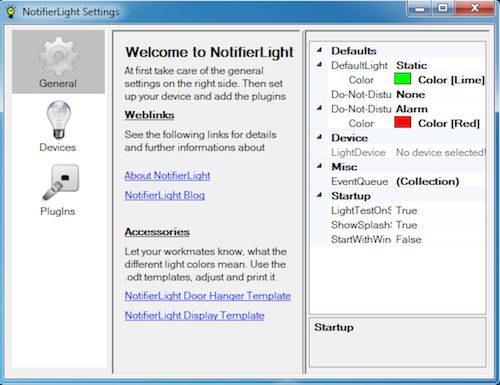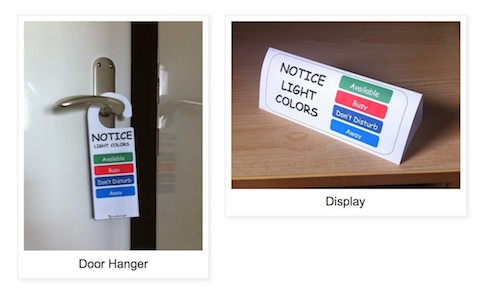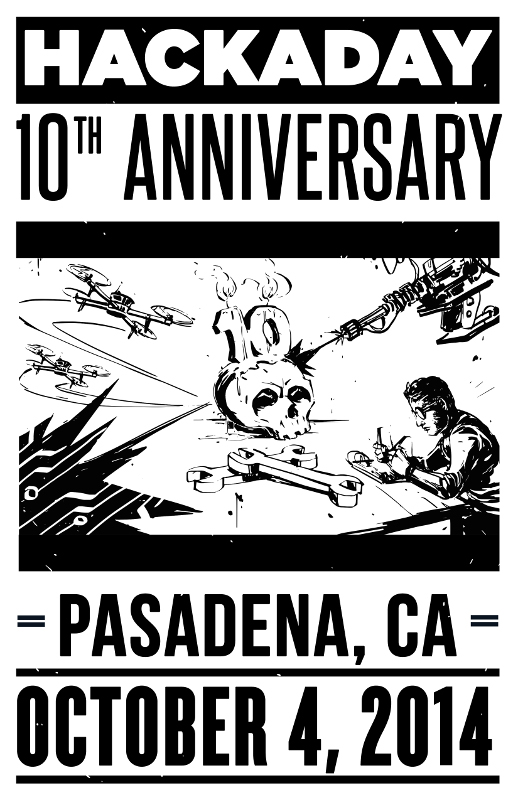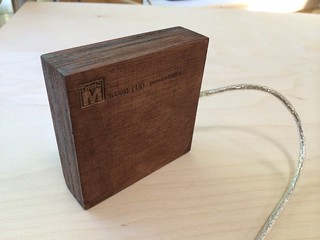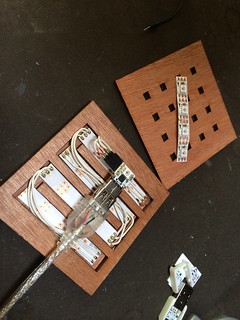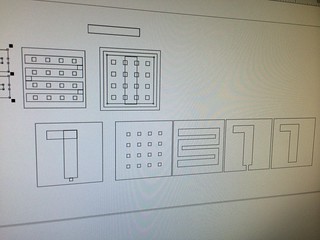ThingM Project Feature: BlinkM in Firefly Cloud
/http://vimeo.com/17617397 http://vimeo.com/17459405
University of Michigan - Fall 2010 - SmartSurfaces offered a collaborative, project-based learning experience in which undergraduate artists, designers, architects and engineers came together to build structural surfaces that have the capability to adapt to information and environmental conditions.
Each team was required to design, build, program and test a ‘Biomimetic SmartSurface’. They had to consider and negotiate what makes a surface smart, and why we would be interested in copying nature to try to solve human problems.
Creators: Steven Madsen, Material Science and Engineering Kevin Yien, Material Science and Engineering Chris Niswander, Taubman College of Architecture and Urban Planning
Jordan Stoewsand-Kryscio, Taubman College of Architecture and Urban Planning Mallory Baran, School of Art and Design Michael Theodore, School of Art and Design
Various types of LEDs diffusely illuminate a wall comprised of straws. Mimicking a swarm of fireflies, the lights flee and evade according to motion detection. The soft texture generated by the straws, in concert with ‘moving’ LEDs, offers a unique visual experience and gives users the childhood feeling of playing with fireflies.