Using BlinkM with LabVIEW
/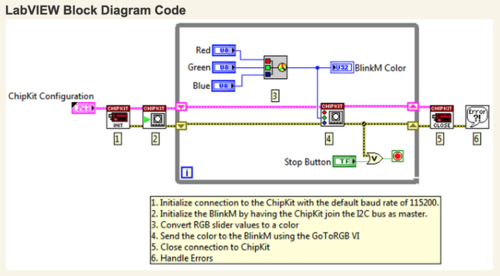 Recently we discovered some interesting uses of BlinkM, our I2C-controllable Smart LED, with LabVIEW. LabVIEW is a data acquisition system used by many school, labs, and research institutions. If you took upper-level science and engineering courses in college, you probably ran into it. If you're already using an I2C-capable microcontroller to take data, BlinkMs are a pretty natural addition to your test setup, as they work great to indicate test states.
Recently we discovered some interesting uses of BlinkM, our I2C-controllable Smart LED, with LabVIEW. LabVIEW is a data acquisition system used by many school, labs, and research institutions. If you took upper-level science and engineering courses in college, you probably ran into it. If you're already using an I2C-capable microcontroller to take data, BlinkMs are a pretty natural addition to your test setup, as they work great to indicate test states.
Some of the ways we found BlinkMs being used with LabVIEW:
- LabVIEW & BlinkM with the ChipKIT platform
- LabVIEW & BlinkM with the Arduino platform
- BlinkM in LabVIEW Hacker


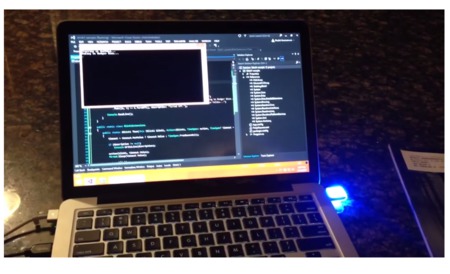
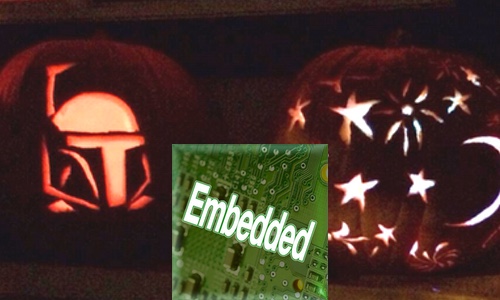
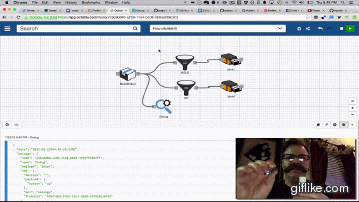

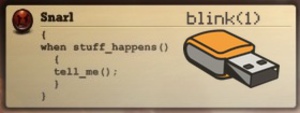

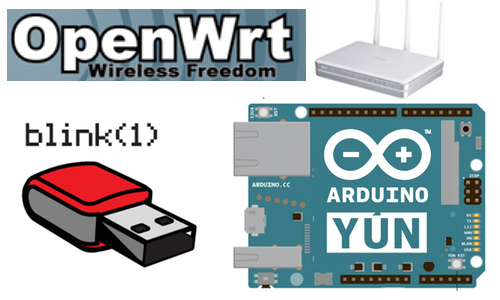
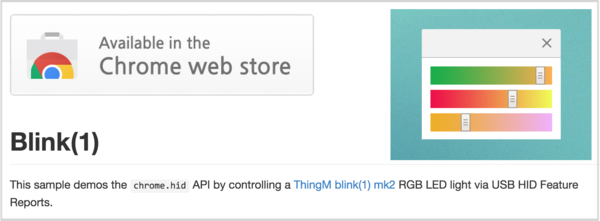
 We are very excited that our
We are very excited that our 